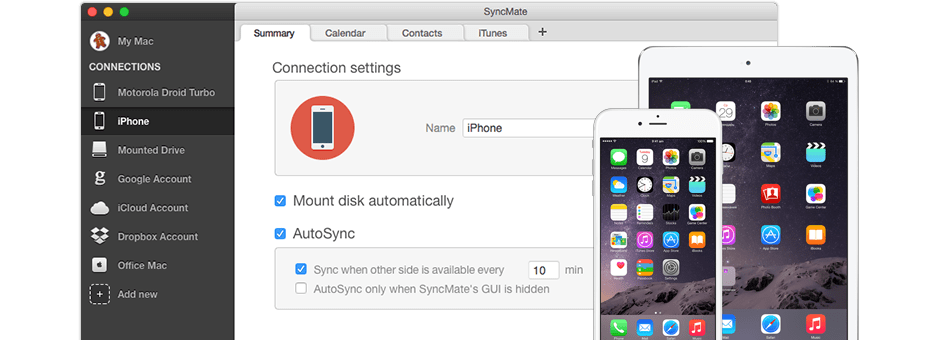SyncMate allows you to sync Contacts and Calendars between your Macs absolutely for free. Finally, you've found free tool to sync your Macs!
FREE
How to sync iPhone to Mac?
Sync your iPhone and other iOS devices with Mac
SyncMate offers you a unique possibility to sync your iOS devices with MULTIPLE Macs! Doesn't matter how many Macs or iPhones, iPads and iPods you own, with SyncMate all of them will be synced with each other.
Sync Contacts & Calendars
Sync folders between Mac and iOS device
Turn your iOS device into portable device with all important files, documents, presentations and folders in it. You can easily sync iPhone to Mac.
Sync is possible only with ~/User/Media folder on iOS device. EXPERT
Sync is possible only with ~/User/Media folder on iOS device. EXPERT
SMS management
With SyncMate you can read your SMS messages, export them to different formats (TXT, CSV and HTML) and search through them without even touching your phone.
EXPERT
EXPERT
Extra options for your iOS device
Besides all mentioned above SyncMate offers you even more: bookmarks sync, possibility to view text messages and call history directly on your Mac, etc.
EXPERT
EXPERT
#1 at Utilities
SyncMate Expert
Mac synchronization software
4.5 rank
based on
795
+ users
Get a download link for Desktop
Submit your email address to get link for quick download and get started!
Submit your email address to get link for quick download and get started!
or
Owners of a previous version can upgrade at 50% off.
Information
Requirements: , 60.62MB free space
Category: Utilities
Pricing: Starts from $39.95
Languages:
Deutsch, English, Français, 日本の, Русский, Español, Norwegian